How To Host A VR Meeting
- Kyle Rex
- Oct 18, 2022
- 4 min read

Virtual Reality meetings are more than just a cool new technology. They can improve efficiency and save time for everyone involved, which makes them an attractive option for companies of all sizes.
Hosting a VR Meeting
When hosting a VR meeting, it's important to set the scene. You'll want to make sure that everyone feels welcome and comfortable, and that they have everything they need to participate fully in the meeting. It's also helpful for you as host if your guests are familiar with their way around the Metaverse before it begins, so that you don't have to spend much time explaining how things work.
You'll probably want several objects in place: a podium, chairs for everyone attending, any notes or handouts you may be using during the meeting (which can be posted on an object), refreshments of some kind (soap bubbles can be used as virtual food), and perhaps even some decorations like balloons or streamers hanging from trees or walls.
Your environment should indicate right away that this is going to be fun! Be sure not only that each guest has all they need but also give them enough time beforehand so they can get there comfortably without feeling rushed (or worse yet lost). This means having either transportation options available within easy reach of where they live/work/etc., or else setting up teleports ahead of time so they know exactly where their destination will take them when needed during a session."

Set the Stage
To host a VR meeting in the Metaverse, you need to create a meeting room. This is the space where your colleagues will be able to meet with you remotely and participate in real time. The easiest way to do this is by going into your world settings and clicking "New Room". You can also click on any existing room and click "Create New Room" while inside of it.
Once the room has been created, make sure that it looks nice! You want your colleagues to feel comfortable when they enter the space. Choose from one of dozens of different backgrounds for their backdrop or upload some images from Flickr or Google Drive onto their walls using our drag-and-drop feature.
It's also important that you set up comfy furniture as well—sofas are great for groups of people who don't know each other very well yet but don't want them too close together either; chairs with tables between them work better when everyone knows each other better already since they allow each person more personal space than couches do (plus they have backs so nobody falls asleep during meetings). Sometimes we even like having pillows around too - it gives us something fun/stressful/useful/"productive" (depending on what type) things we can fidget with instead of just staring at each other awkwardly all day long without saying anything at all.
Make them feel welcome
The first thing you'll want to do is make sure that your avatar is welcoming and friendly. You can do this by using one of the many different avatars available in the Metaverse, such as those provided by Linden Labs (the creator of Second Life). These avatars have been designed for use with VR meetings and come with helpful features like eye-tracking and facial recognition.
You should also make sure that your avatar is standing up straight, greeting them with a smile, and putting their hands together in front of them while they speak—all things that are important parts of good etiquette but may not be as readily available in virtual environments.
At this point, it's also worth asking them to describe their favorite part about the Metaverse so far; this could help get some conversation started among other people who are joining the meeting later on.
Show them the ropes
Show them how to use the controls. If you're using a gamepad, show them how to navigate and interact with objects in the Metaverse. If you're using motion controllers, demonstrate how to pick things up and manipulate virtual objects
Show them how to navigate the virtual world. If your meeting room is outdoors or on an alien planet, it may be helpful for everyone involved if you can explain what they'll see when they look around.
Show them how to use tools like voice chat and video calls within VR. This may require some training on both sides of the call, but once everyone's set up it will feel much more natural than having everyone talk over a phone call or via text message.
Virtual Reality meetings are fun for everyone involved!

Virtual reality meetings are a great way to keep in touch with coworkers, build a sense of community, and keep everyone on the same page. They can be used for training and education, collaboration and brainstorming, sales and marketing presentations.
When you host a VR meeting, you’re likely to see the same benefits as with any other meeting. But that doesn’t mean there aren’t some new things to keep in mind. You want to make sure everyone involved has a good time, so take the time to set up the space and show them what they need to know about their headset or computer and controllers.
Once everybody has arrived and is enjoying themselves in VR, you can sit back and relax.
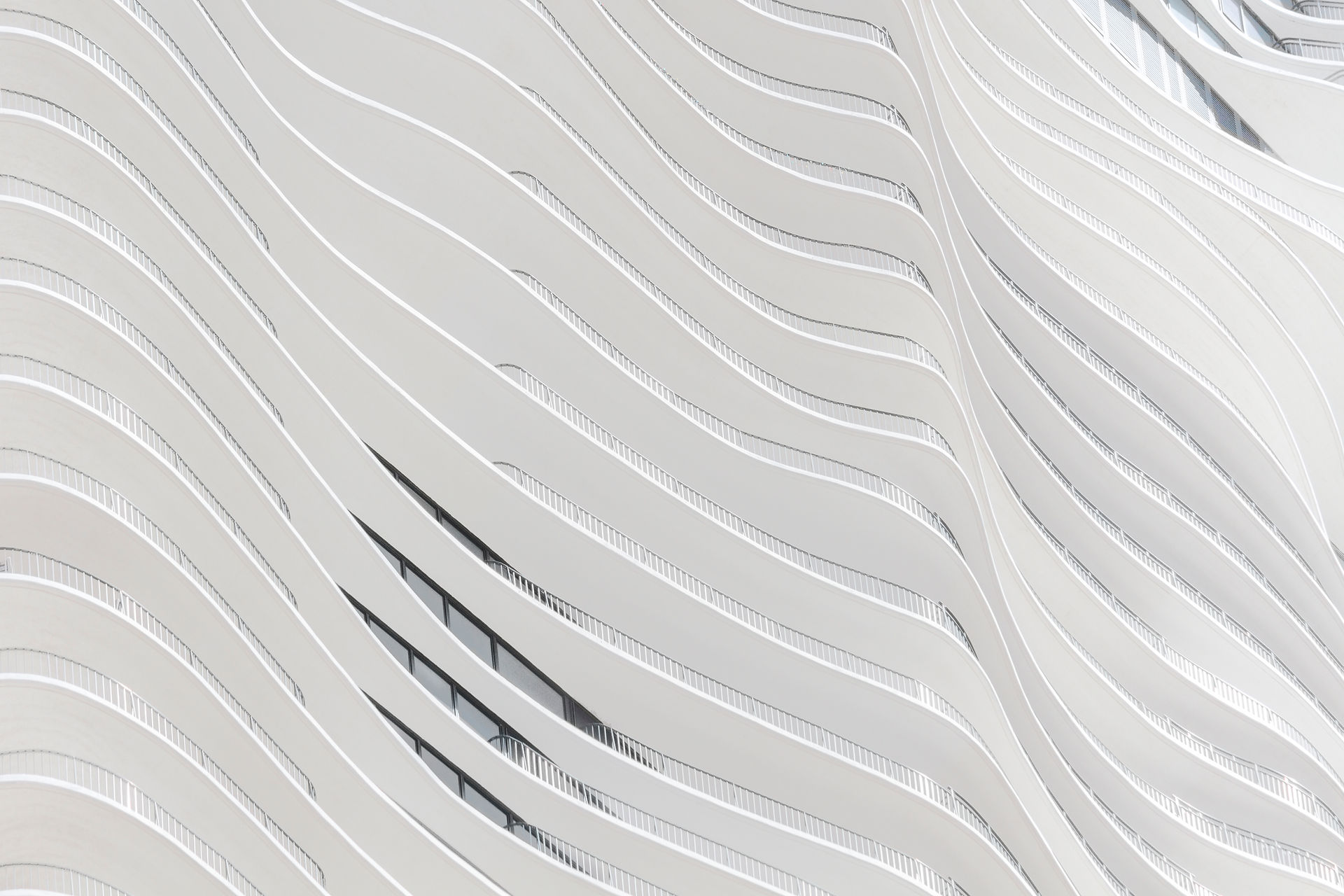
Comments