Design Your Own Virtual World For Corporate Functions, Meetings, & Even Trade Shows
- Kyle Rex
- Dec 15, 2022
- 3 min read

With the rise of virtual worlds and augmented reality, it's never been easier to create a custom experience for your employees. Your company can have the look and feel of a real event, but it will actually be happening online. This means that you'll be able to get people excited about coming together in an environment that feels real without all of the travel costs or hotel fees that come with conferences and meetups.
What is a virtual world?
A virtual world is a simulated setting that can have multiple users inhabit it and that its owner can customize. It is a computer-generated world that is created by software and has its own set of rules, laws, and customs.
It is an online community where people can interact with each other through avatars, or representations of their personalities within the virtual world. Some characteristics include:
Users may be represented by their real-world selves in some form; alternatively, they might have a completely different appearance (e.g., as a wolf, cat, or alien).
Groups may congregate in meeting places such as pubs or bars, where they will interact with each other under the influence of alcohol!
What Are Our Goals in the Virtual World?
You want to provide your customers with an immersive experience that will make them feel like they are at the event. This is a great way to showcase your products, services, and brand to potential clients. You want them to be able to interact with other attendees in a safe environment so that they can meet new people and expand their network while also having fun doing it.
How Do We Start to Create the Virtual World?
How Do We Start to Create The Virtual World?
Start with a concept.
Use the right software.
Use the right hardware.
Use the right team.
Have the right design goals.
Get With Your Design Team & Come Up with a Theme
The next step is to work with your design team, and choose a theme. This is where you can start dreaming up what it's going to be like! Building a custom environment in Unreal Engine 5 will give your design team unlimited options or choose a pre-constructed environment and add your personal touch with logos and graphics.

Let's create the space!
Choose a theme
Choose a location
Choose a time of day
Choose the type of weather
Choose the time of year
Choose the season
Let's Add Features and Interactivity!
Once you've got the basics down and have a rough idea of what your world will look like, it's time to add some features and interactivity. To do this, we'll need to make use of the following:
Audio—For audio content, you can either choose from our pre-recorded sounds or create your own using computer software such as GarageBand.
Videos—Videos are also available for purchase through our platform. Additionally, if you want to record yourself talking about the virtual world or give an introduction speech before beginning it (or other similar videos), that can be done by purchasing a video capture device such as an Elgato HD60 Pro Capture Card and connecting it directly into your computer via USB cable. Once connected, just select "Capture" on screen while playing back any video file stored locally on your hard drive in order to record both audio & video simultaneously--it's really easy!
High Fidelity virtual worlds can help people feel like they are at your events.
High Fidelity virtual worlds can help people feel like they are at your events. With the right tools, you can create a unique experience that includes everything from the scenery and lighting to the music and decorations.
Virtual worlds also give you a way to get feedback from attendees who might not have otherwise been able to attend your event in person. You can use this information as an opportunity for improvement, or use it as a way of giving your attendees something special (like access to exclusive content).
Virtual meetings also offer opportunities for training employees on new skills or teaching them about new products or services that are available. In addition, some businesses use these meetings for onboarding new employees so that everyone gets off on the right foot with each other before starting work together full-time.
For a more comprehensive explanation, see our blog post titled “Why Your Business Should Host Your Next Conference in the Metaverse.”
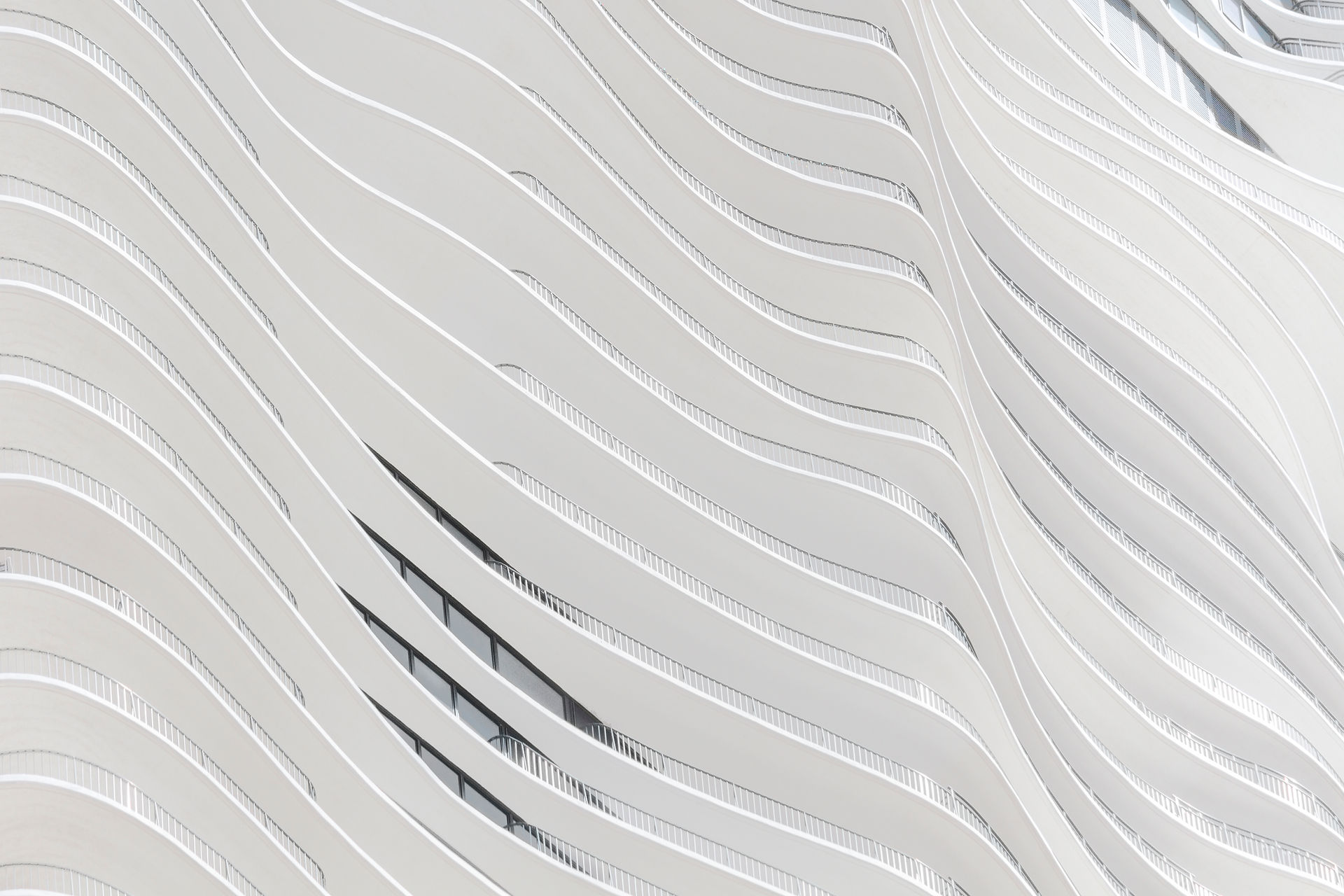
Comments